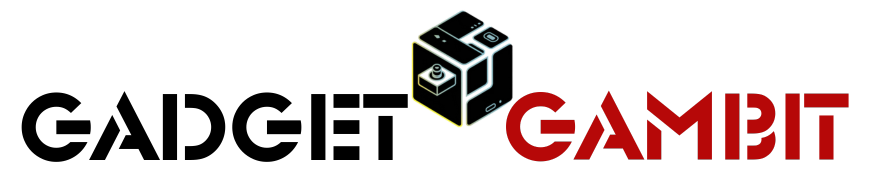Welcome to the cloud revolution! Did you know that by 2024, the global cloud computing market is expected to reach a staggering $623.3 billion? That’s right, folks – the cloud is everywhere, and it’s here to stay. But with so many options out there, how do you navigate this digital sky? Don’t worry, I’ve got you covered! In this article, we’ll demystify the three most popular cloud service models: IaaS, PaaS, and SaaS. Whether you’re a tech newbie or a seasoned pro, buckle up as we embark on this exciting journey through the clouds!
What is Cloud Computing?
Before we dive into the specifics of IaaS, PaaS, and SaaS, let’s start with the basics. Cloud computing is the delivery of computing services – including servers, storage, databases, networking, software, analytics, and intelligence – over the Internet (“the cloud”) to offer faster innovation, flexible resources, and economies of scale.
The concept of cloud computing has been around since the 1960s, but it wasn’t until the late 1990s and early 2000s that it started to gain traction. The term “cloud computing” was coined in 1996 by Compaq executives, and in 1999, Salesforce became one of the first companies to deliver enterprise applications via a simple website.
Fast forward to today, and cloud computing has become an integral part of modern business environments. It’s revolutionized the way companies operate, allowing them to:
- Scale their operations quickly and efficiently
- Reduce IT costs and capital expenditure
- Improve collaboration and productivity
- Enhance data security and disaster recovery capabilities
- Access cutting-edge technologies without significant upfront investments
The key benefits of cloud computing include:
- Flexibility: Cloud computing allows businesses to scale up or down quickly in response to changing needs.
- Cost-effectiveness: Pay-as-you-go pricing models eliminate the need for large upfront investments in hardware and software.
- Accessibility: Cloud services can be accessed from anywhere with an internet connection, enabling remote work and global collaboration.
- Automatic updates: Cloud providers handle software updates and security patches, ensuring you’re always using the latest versions.
- Disaster recovery: Cloud-based backup and recovery solutions protect your data and ensure business continuity.
Now that we’ve covered the basics, let’s explore the three main types of cloud computing services: IaaS, PaaS, and SaaS.
Infrastructure as a Service (IaaS): The Foundation of Cloud Computing
Infrastructure as a Service (IaaS) is the most basic and flexible cloud computing model. It provides virtualized computing resources over the internet, allowing businesses to rent IT infrastructure – servers, virtual machines, storage, networks, and operating systems – on a pay-as-you-go basis.
Key Features and Components of IaaS
- Virtualization: IaaS providers use virtualization technology to create and manage virtual machines (VMs) that run on physical servers.
- Scalability: Users can easily scale resources up or down based on demand.
- Self-service interface: Customers can provision and manage resources through a web-based dashboard or API.
- Pay-per-use billing: Users are billed only for the resources they consume.
- Network connectivity: IaaS includes network services such as firewalls, load balancers, and VPNs.
Advantages of IaaS
- Cost savings: Eliminates the need for upfront investment in hardware and reduces ongoing maintenance costs.
- Flexibility: Allows businesses to quickly adapt to changing IT requirements.
- Scalability: Easily scale resources up or down based on demand.
- Control: Provides more control over the infrastructure compared to other cloud models.
- Rapid deployment: New servers and storage can be provisioned in minutes.
Use Cases for IaaS
- Test and development environments: Quickly set up and tear down test environments.
- Website hosting: Host websites with varying traffic levels.
- Storage and backup: Use cloud storage for data backup and archiving.
- High-performance computing: Access powerful computing resources for complex calculations.
- Big data analysis: Process and analyze large datasets using scalable infrastructure.
Popular IaaS Providers and Examples
- Amazon Web Services (AWS) EC2: Offers resizable compute capacity in the cloud.
- Microsoft Azure Virtual Machines: Provides on-demand, scalable computing resources.
- Google Compute Engine: Delivers virtual machines running in Google’s data centers.
- DigitalOcean Droplets: Offers simple, affordable virtual private servers.
When to Choose IaaS for Your Business
IaaS is ideal for businesses that:
- Want maximum control over their IT resources
- Need to quickly scale infrastructure up or down
- Have fluctuating or unpredictable workloads
- Are looking to reduce capital expenditure on hardware
- Want to focus on innovation rather than infrastructure management
Platform as a Service (PaaS): Building on the Cloud
Platform as a Service (PaaS) takes cloud computing a step further by providing a platform for developers to build, run, and manage applications without the complexity of maintaining the underlying infrastructure. PaaS includes everything in IaaS, plus middleware, development tools, business intelligence (BI) services, database management systems, and more.
Key Features and Components of PaaS
- Development frameworks: Pre-coded application components and programming languages.
- Middleware: Software that provides services to applications beyond those available from the operating system.
- Database management: Built-in database support and management tools.
- Security features: Identity services, access control, and data encryption.
- Scalability: Automatic scaling of deployed applications.
- Collaboration tools: Features that support team development and collaboration.
Advantages of PaaS
- Rapid development: Streamlines the development process with pre-coded application components.
- Reduced complexity: Eliminates the need to manage underlying infrastructure.
- Scalability: Easily scale applications without worrying about the underlying infrastructure.
- Cost-effective: Reduces the cost of development, testing, and deployment.
- Access to cutting-edge technology: Provides access to the latest development tools and technologies.
Use Cases for PaaS
- Application development: Quickly build and deploy web and mobile applications.
- API development and management: Create, publish, and manage APIs.
- Business analytics: Develop tools for data analysis and visualization.
- Internet of Things (IoT) applications: Build and manage IoT applications and services.
- Chatbots and AI: Develop and deploy AI-powered chatbots and intelligent applications.
Popular PaaS Providers and Examples
- Heroku: A container-based PaaS that supports several programming languages.
- Google App Engine: A fully managed platform for developing and hosting web applications.
- Microsoft Azure App Service: A platform for building and hosting web apps, mobile app back ends, and RESTful APIs.
- Red Hat OpenShift: An enterprise Kubernetes platform for building and scaling containerized applications.
When to Choose PaaS for Your Business
PaaS is ideal for businesses that:
- Want to focus on application development without managing infrastructure
- Need to rapidly develop and deploy applications
- Are looking to reduce coding time and complexity
- Require a platform that supports collaboration among development teams
- Want to leverage the latest development tools and technologies
Software as a Service (SaaS): Ready-to-Use Cloud Applications
Software as a Service (SaaS) is the most comprehensive and user-friendly cloud computing model. It delivers software applications over the internet, eliminating the need for users to install and run the application on their own computers or infrastructure. SaaS applications are typically accessed through a web browser, making them easily accessible from any device with an internet connection.
Key Features and Components of SaaS
- Web-based access: Applications are accessed through a web browser, eliminating the need for local installation.
- Multi-tenancy: A single instance of the software serves multiple customers.
- Automatic updates: The service provider manages all updates and patches.
- Customization options: Users can often customize the application to suit their needs.
- Integration capabilities: Many SaaS applications offer APIs for integration with other software.
- Usage-based pricing: Customers typically pay for the service on a subscription basis.
Advantages of SaaS
- Easy access: Applications can be accessed from any device with an internet connection.
- Lower upfront costs: No need for expensive hardware or software licenses.
- Automatic updates: Users always have access to the latest features and security updates.
- Scalability: Easily add or remove users as needed.
- Compatibility: All users have the same version of the software, eliminating compatibility issues.
Use Cases for SaaS
- Customer Relationship Management (CRM): Manage customer interactions and data.
- Enterprise Resource Planning (ERP): Integrate core business processes.
- Project management: Collaborate on projects and track progress.
- Human Resources Management (HRM): Manage employee data and HR processes.
- Email and collaboration tools: Facilitate communication and teamwork.
Popular SaaS Providers and Examples
- Salesforce: A leading CRM platform.
- Microsoft 365: A suite of productivity and collaboration tools.
- Google Workspace: A collection of cloud-based productivity and collaboration tools.
- Dropbox: A file hosting and synchronization service.
- Slack: A team communication and collaboration platform.
When to Choose SaaS for Your Business
SaaS is ideal for businesses that:
- Want to reduce IT management and maintenance costs
- Need access to applications from multiple locations or devices
- Are looking for quick deployment of software solutions
- Prefer predictable, subscription-based pricing models
- Want to leverage enterprise-grade applications without significant upfront investment
Comparing IaaS, PaaS, and SaaS: Which One is Right for You?
Now that we’ve explored each cloud service model in detail, let’s compare them side by side to help you determine which one is the best fit for your business needs.
Side-by-Side Comparison of Features
| Feature | IaaS | PaaS | SaaS |
|---|---|---|---|
| Infrastructure Management | User | Provider | Provider |
| Operating System Management | User | Provider | Provider |
| Middleware Management | User | Provider | Provider |
| Application Management | User | User | Provider |
| Data Management | User | User | Provider |
| Access Control | User | Shared | Provider |
| Scalability | High | High | Moderate |
| Customization | High | Moderate | Low |
| Technical Expertise Required | High | Moderate | Low |
Pros and Cons of Each Model
IaaS Pros:
- Maximum flexibility and control
- Pay only for what you use
- Easily scalable
IaaS Cons:
- Requires technical expertise
- User responsible for security and maintenance
- Can be complex to manage
PaaS Pros:
- Faster development and deployment
- Reduced complexity
- Built-in tools and services
PaaS Cons:
- Limited control over underlying infrastructure
- Potential vendor lock-in
- May have limitations on customization
SaaS Pros:
- No maintenance or updates required
- Accessible from anywhere
- Predictable costs
SaaS Cons:
- Limited control and customization
- Dependence on internet connectivity
- Potential data security concerns
Factors to Consider When Choosing a Cloud Service Model
- Technical expertise: Consider your team’s technical skills and capacity to manage different aspects of the cloud environment.
- Control requirements: Determine how much control you need over the infrastructure and applications.
- Customization needs: Assess the level of customization required for your applications and services.
- Scalability: Consider your growth projections and the need for rapid scaling.
- Budget: Evaluate the total cost of ownership for each model, including hidden costs.
- Compliance and security: Ensure the chosen model meets your industry’s regulatory requirements and security standards.
- Integration: Consider how the cloud service will integrate with your existing systems and processes.
Real-World Examples of Businesses Using Different Models
- IaaS Example: Netflix uses Amazon Web Services (AWS) for its infrastructure needs, allowing it to scale rapidly and handle massive amounts of streaming data.
- PaaS Example: The Guardian newspaper uses Heroku to power its digital content management system, enabling rapid development and deployment of new features.
- SaaS Example: Spotify uses Google Workspace (formerly G Suite) for its productivity and collaboration needs, providing its global workforce with easy access to essential tools.
The Future of Cloud Computing: Trends and Predictions
As we look ahead to the future of cloud computing, several exciting trends and technologies are emerging that will shape the landscape in the coming years.
Emerging Technologies in Cloud Computing
- Edge Computing: Bringing computation and data storage closer to the location where it’s needed, reducing latency and improving performance.
- Serverless Computing: A cloud computing execution model where the cloud provider manages the server infrastructure, allowing developers to focus solely on writing code.
- Quantum Computing: Leveraging quantum mechanics to perform complex calculations at unprecedented speeds, with potential applications in cryptography, drug discovery, and financial modeling.
- Blockchain in the Cloud: Integrating blockchain technology with cloud services to enhance security, transparency, and decentralization.
Hybrid and Multi-Cloud Strategies
Many organizations are adopting hybrid cloud and multi-cloud strategies to optimize their cloud usage:
- Hybrid Cloud: Combining private and public cloud environments to leverage the benefits of both.
- Multi-Cloud: Using multiple cloud providers to avoid vendor lock-in and optimize performance and costs.
These strategies allow businesses to:
- Improve flexibility and scalability
- Enhance disaster recovery capabilities
- Optimize costs by choosing the best provider for each workload
- Meet specific regulatory or compliance requirements
Security and Compliance Considerations
As cloud adoption continues to grow, security and compliance remain top priorities:
- Zero Trust Security: Implementing a security model that requires strict identity verification for every person and device trying to access resources in the network.
- Data Privacy Regulations: Ensuring compliance with evolving data protection laws such as GDPR, CCPA, and others.
- Cloud Security Posture Management (CSPM): Using tools and processes to identify and remediate risks across cloud infrastructures.
- Confidential Computing: Protecting data in use by performing computation in a hardware-based Trusted Execution Environment.
Impact of AI and Machine Learning on Cloud Services
Artificial Intelligence (AI) and Machine Learning (ML) are transforming cloud computing:
- AI-Powered Automation: Enhancing cloud management, optimization, and security through intelligent automation.
- Machine Learning as a Service (MLaaS): Providing pre-built models and tools for businesses to leverage ML capabilities without extensive expertise.
- Intelligent Edge: Combining edge computing with AI to enable real-time data processing and decision-making at the network edge.
- Predictive Analytics: Using ML algorithms to forecast resource needs, optimize performance, and prevent issues before they occur.
As these technologies continue to evolve, we can expect to see even more innovative cloud solutions that will revolutionize the way businesses operate and deliver value to their customers.
Conclusion
And there you have it, folks – your crash course in cloud computing! We’ve soared through the realms of IaaS, PaaS, and SaaS, unraveling the mysteries of these powerful cloud service models. Remember, there’s no one-size-fits-all solution in the cloud. The key is to assess your business needs, consider your resources, and choose the model (or combination of models) that best aligns with your goals.
As we look to the future, one thing is clear: the cloud is only going to become more integral to our digital lives and businesses. From the rise of edge computing and serverless architectures to the integration of AI and machine learning, the cloud continues to evolve and offer new possibilities for innovation and growth.
Whether you’re taking your first steps into the cloud or looking to optimize your existing setup, stay curious, stay informed, and don’t be afraid to reach for the sky! The cloud is not just a technology – it’s a catalyst for transformation, enabling businesses of all sizes to compete, innovate, and thrive in the digital age.
Ready to elevate your business to new heights? Take the leap into cloud computing and watch your possibilities soar!
Remember, the journey to the cloud is unique for every organization. Take the time to carefully evaluate your options, consult with experts, and develop a cloud strategy that aligns with your long-term business objectives. With the right approach, cloud computing can be the key to unlocking unprecedented agility, efficiency, and innovation for your business.
So, what’s your next move in the cloud? Whether you’re considering a shift to IaaS for greater control, exploring PaaS to accelerate your development cycles, or looking to streamline your operations with SaaS solutions, the cloud is waiting to help you achieve your goals. Embrace the power of the cloud, and let your business soar to new heights!