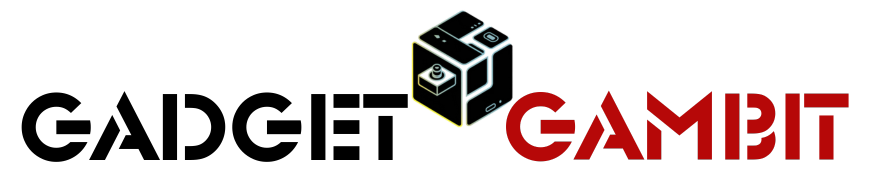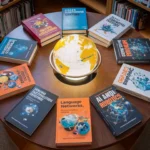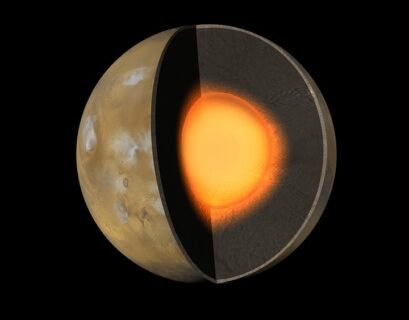The NLP toolkit for developers has become an essential component of the modern developer’s arsenal. As we enter 2024, the demand for NLP skills is skyrocketing, with the global NLP market expected to reach an impressive $43.9 billion by 2025. Whether you’re crafting chatbots, analyzing customer sentiment, or developing the next groundbreaking language model, having the right tools at your disposal can significantly impact your success.
In this comprehensive guide, we’ll explore the cream of the crop when it comes to NLP software, libraries, and platforms. From tried-and-true favorites to cutting-edge innovations, we’ve got you covered. So, grab your favorite caffeinated beverage, and let’s embark on a journey through the ultimate NLP toolkit for 2024!
Essential NLP Libraries for Python Developers
Python has long been the language of choice for NLP enthusiasts, and for good reason. Its simplicity, coupled with a rich ecosystem of libraries, makes it the perfect playground for natural language experiments. Let’s dive into some of the most powerful NLP libraries that every Python developer should have in their arsenal.
Natural Language Toolkit (NLTK): The Swiss Army Knife of NLP
When it comes to NLP in Python, NLTK is often the first name that comes to mind. And rightfully so! This versatile library has been a staple in the NLP community for years, offering a wide array of tools and resources for text processing and analysis.NLTK boasts an impressive collection of over 50 lexical and corpora resources, making it a one-stop-shop for many NLP tasks. From tokenization and stemming to part-of-speech tagging and named entity recognition, NLTK has got you covered.
Here’s a quick example of how you can use NLTK for basic text processing:
Python
import nltk
from nltk.tokenize import word_tokenize
from nltk.stem import PorterStemmer
text = "Natural language processing is fascinating!"
tokens = word_tokenize(text)
stemmer = PorterStemmer()
stemmed_words = [stemmer.stem(word) for word in tokens]
print(stemmed_words)
# Output: ['natur', 'languag', 'process', 'is', 'fascin', '!']
To get the most out of NLTK, consider these best practices:
- Download the necessary corpora and models using
nltk.download()before using specific features. - Leverage NLTK’s built-in corpus readers for easy access to various text datasets.
- Combine NLTK with other libraries like pandas for more efficient data manipulation and analysis.
While NLTK might not be the fastest option out there, its comprehensive documentation and active community make it an excellent choice for learning and prototyping NLP projects.
SpaCy: The Speed Demon of NLP Libraries
If you’re looking for industrial-strength NLP that doesn’t compromise on speed, SpaCy is your go-to library. Designed with performance in mind, SpaCy offers a streamlined API that’s perfect for production environments.
One of SpaCy’s standout features is its pre-trained statistical models, which can handle a variety of NLP tasks out of the box. These models are not only accurate but also blazingly fast, making SpaCy a top choice for processing large volumes of text.
Here’s a quick comparison of SpaCy’s performance against NLTK for tokenization:
Python
import spacy
import nltk
import time
text = "SpaCy is blazingly fast!" * 10000
# SpaCy tokenization
nlp = spacy.load("en_core_web_sm")
start_time = time.time()
spacy_tokens = [token.text for token in nlp(text)]
spacy_time = time.time() - start_time
# NLTK tokenization
start_time = time.time()
nltk_tokens = nltk.word_tokenize(text)
nltk_time = time.time() - start_time
print(f"SpaCy time: {spacy_time:.4f} seconds")
print(f"NLTK time: {nltk_time:.4f} seconds")
You’ll likely find that SpaCy outperforms NLTK, especially for larger texts.
To optimize your SpaCy workflow:
- Use the appropriate model size for your needs (small, medium, or large).
- Leverage SpaCy’s pipeline component system for customized processing.
- Take advantage of SpaCy’s built-in visualizers for dependency parsing and named entity recognition.
Gensim: Your Go-To for Topic Modeling and Document Similarity
When it comes to topic modeling and document similarity, Gensim is the library that shines. Designed for processing large collections of text, Gensim is particularly well-suited for tasks like finding similar documents or extracting topics from a corpus.
One of Gensim’s most popular features is its implementation of word2vec and doc2vec models. These models allow you to represent words and documents as dense vectors, enabling all sorts of interesting analyses.
Here’s a simple example of using Gensim to train a word2vec model:
Python
from gensim.models import Word2Vec
from gensim.utils import simple_preprocess
sentences = [
"natural language processing is fascinating",
"machine learning revolutionizes NLP",
"deep learning models improve language understanding"
]
# Preprocess and tokenize the sentences
tokenized_sentences = [simple_preprocess(sentence) for sentence in sentences]
# Train the Word2Vec model
model = Word2Vec(sentences=tokenized_sentences, vector_size=100, window=5, min_count=1, workers=4)
# Find similar words
similar_words = model.wv.most_similar("language", topn=3)
print(similar_words)
Gensim’s applications extend beyond academic research. Many content recommendation systems use Gensim’s document similarity capabilities to suggest relevant articles or products to users.
To make the most of Gensim:
- Use Gensim’s streaming corpus interface for memory-efficient processing of large datasets.
- Experiment with different model parameters to find the best representation for your specific use case.
- Combine Gensim’s topic modeling with visualization libraries like pyLDAvis for insightful topic exploration.
Powerful NLP Platforms for Streamlined Development
While libraries offer flexibility, sometimes you need a more comprehensive solution. That’s where NLP platforms come in, offering end-to-end solutions for various language processing tasks. Let’s explore some of the most powerful platforms available to developers in 2024.
MonkeyLearn: NLP Made Easy for Businesses
MonkeyLearn has made a name for itself by offering a user-friendly interface for NLP tasks, making it accessible even to those without extensive coding experience. This platform shines when it comes to text classification, sentiment analysis, and entity extraction.
One of MonkeyLearn’s standout features is its ability to create custom models without requiring deep NLP expertise. You can train models on your specific data, allowing for highly accurate results tailored to your business needs.
Here’s a quick example of how you might use MonkeyLearn’s API for sentiment analysis:
Python
from monkeylearn import MonkeyLearn
ml = MonkeyLearn('your_api_key_here')
model_id = 'cl_pi3C7JiL'
data = ["The new product is amazing!", "I'm disappointed with the service."]
result = ml.classifiers.classify(model_id, data)
print(result.body)
MonkeyLearn has been successfully implemented across various industries. For instance, a major e-commerce platform used MonkeyLearn to automatically categorize customer feedback, leading to a 30% reduction in response time and improved customer satisfaction.
To get the most out of MonkeyLearn:
- Start with pre-built models and gradually move to custom models as you understand your specific needs.
- Use MonkeyLearn’s batch processing capabilities for efficient analysis of large datasets.
- Integrate MonkeyLearn with your existing tools through its extensive API and integrations.
IBM Watson: Enterprise-Grade NLP Solutions
When it comes to enterprise-level NLP solutions, IBM Watson is a force to be reckoned with. Watson offers a suite of AI-powered tools, including robust natural language understanding capabilities.
One of Watson’s key strengths is its ability to handle complex, nuanced language tasks. Whether you’re working on sentiment analysis, entity extraction, or language translation, Watson has got you covered.
Here’s a snippet showing how you might use Watson’s Natural Language Understanding service:
Python
from ibm_watson import NaturalLanguageUnderstandingV1
from ibm_cloud_sdk_core.authenticators import IAMAuthenticator
from ibm_watson.natural_language_understanding_v1 import Features, EntitiesOptions, KeywordsOptions
authenticator = IAMAuthenticator('your_api_key')
natural_language_understanding = NaturalLanguageUnderstandingV1(
version='2021-08-01',
authenticator=authenticator
)
natural_language_understanding.set_service_url('your_service_url')
response = natural_language_understanding.analyze(
text='IBM Watson offers powerful NLP capabilities for enterprises.',
features=Features(
entities=EntitiesOptions(emotion=True, sentiment=True, limit=2),
keywords=KeywordsOptions(emotion=True, sentiment=True, limit=2))).get_result()
print(json.dumps(response, indent=2))
Watson’s multilingual capabilities make it particularly valuable for global enterprises. A major international bank, for example, used Watson to analyze customer feedback in multiple languages, leading to improved service across different regions.
To leverage Watson effectively:
- Take advantage of Watson’s pre-trained models for quick deployment, then fine-tune as needed.
- Use Watson Studio for collaborative development and model management.
- Explore Watson’s industry-specific solutions for tailored NLP applications in fields like healthcare and finance.
Google Cloud Natural Language API: Harnessing the Power of Google’s AI
Google’s prowess in AI is well-known, and their Cloud Natural Language API brings that power to developers worldwide. This API offers a wide range of NLP capabilities, from syntax analysis to entity recognition and sentiment analysis.
One of the key advantages of Google’s NLP offerings is their scalability. Whether you’re analyzing a handful of documents or processing millions of text entries, Google Cloud can handle it with ease.
Here’s a simple example of using the Google Cloud Natural Language API for sentiment analysis:
Python
from google.cloud import language_v1
def analyze_sentiment(text_content):
client = language_v1.LanguageServiceClient()
document = language_v1.Document(content=text_content, type_=language_v1.Document.Type.PLAIN_TEXT)
sentiment = client.analyze_sentiment(request={'document': document}).document_sentiment
print(f"Text: {text_content}")
print(f"Sentiment: {sentiment.score}, {sentiment.magnitude}")
analyze_sentiment("Google's NLP API is incredibly powerful and easy to use!")
Google’s NLP API has been successfully implemented in various industries. For instance, a major news organization used it to automatically categorize and tag articles, improving content discovery for readers.
To make the most of Google Cloud Natural Language API:
- Use Google’s pre-trained models for quick implementation, then consider custom model training for specific use cases.
- Leverage Google Cloud’s other AI services in conjunction with the NLP API for comprehensive solutions.
- Implement proper error handling and retries to ensure robust performance at scale.
Open-Source NLP Tools for Budget-Conscious Developers
While commercial platforms offer powerful capabilities, sometimes you need a more flexible, cost-effective solution. That’s where open-source NLP tools come in. Let’s explore some of the best open-source options available to developers in 2024.
Stanford CoreNLP: Academic-Grade NLP Tools
Developed by the Stanford NLP Group, CoreNLP is a comprehensive suite of NLP tools that has long been a favorite in academic circles. It offers a wide range of language analysis tools, from tokenization and part-of-speech tagging to named entity recognition and coreference resolution.
One of CoreNLP’s standout features is its extensive language support. While many NLP tools focus primarily on English, CoreNLP offers robust support for multiple languages, making it an excellent choice for multilingual projects.
Here’s a quick example of using Stanford CoreNLP with its Python wrapper:
Python
from stanfordcorenlp import StanfordCoreNLP
nlp = StanfordCoreNLP('path_to_stanford_corenlp_folder')
text = "Stanford CoreNLP is a great tool for natural language processing."
print("Tokenization:", nlp.word_tokenize(text))
print("Part of Speech:", nlp.pos_tag(text))
print("Named Entities:", nlp.ner(text))
nlp.close()
CoreNLP has been widely used in research projects. For instance, it played a crucial role in a large-scale analysis of historical texts, helping researchers uncover linguistic patterns across centuries of literature.
To get the most out of Stanford CoreNLP:
- Use the appropriate language model for your specific needs.
- Leverage CoreNLP’s annotation pipeline for efficient processing of multiple NLP tasks.
- Explore CoreNLP’s visualization tools for tasks like dependency parsing.
Apache OpenNLP: Java-Based NLP Toolkit
For developers working in Java environments, Apache OpenNLP is a powerful open-source option. It offers a range of NLP tools, including tokenization, sentence segmentation, part-of-speech tagging, and named entity extraction.
One of OpenNLP’s key strengths is its use of machine learning algorithms for various NLP tasks. This allows for more accurate and adaptable language processing compared to rule-based systems.
Here’s a simple example of using OpenNLP for tokenization in Java:
java
import opennlp.tools.tokenize.TokenizerME;
import opennlp.tools.tokenize.TokenizerModel;
public class OpenNLPExample {
public static void main(String[] args) throws Exception {
// Load the tokenizer model
TokenizerModel model = new TokenizerModel(new FileInputStream("en-token.bin"));
// Create a tokenizer
TokenizerME tokenizer = new TokenizerME(model);
// Tokenize a sentence
String sentence = "OpenNLP is a powerful toolkit for natural language processing.";
String[] tokens = tokenizer.tokenize(sentence);
// Print the tokens
for (String token : tokens) {
System.out.println(token);
}
}
}
OpenNLP has been successfully used in various production environments. For example, a major telecommunications company used OpenNLP to analyze customer support tickets, leading to improved response times and customer satisfaction.
To leverage OpenNLP effectively:
- Train custom models on domain-specific data for improved accuracy.
- Use OpenNLP’s evaluation tools to assess and improve model performance.
- Integrate OpenNLP with other Java-based tools and frameworks for comprehensive NLP solutions.
FastText: Efficient Text Classification and Representation Learning
Developed by Facebook’s AI Research lab, FastText is an open-source library that excels in efficient text classification and word representation learning. It’s particularly noted for its ability to handle large datasets and its support for multiple languages.
One of FastText’s key innovations is its approach to word embeddings. Unlike traditional word2vec models, FastText can generate meaningful embeddings even for words it hasn’t seen during training by leveraging subword information.
Here’s a quick example of using FastText for text classification:
Python
import fasttext
# Train a FastText model
model = fasttext.train_supervised(input="training_data.txt")
# Make a prediction
result = model.predict("This is a sample text")
print(result)
# Get word vectors
word_vector = model.get_word_vector("example")
print(word_vector)
FastText has been widely adopted in industry settings. For instance, a large social media platform used FastText to improve its content moderation system, significantly reducing the time required to identify and remove inappropriate content.
To make the most of FastText:
- Experiment with different hyperparameters to optimize model performance for your specific task.
- Use FastText’s quantization feature to reduce model size for deployment on resource-constrained devices.
- Leverage FastText’s multilingual capabilities for cross-lingual text classification tasks.
Specialized NLP Tools for Specific Tasks
While general-purpose NLP tools are versatile, sometimes you need a specialized solution for a specific task. Let’s explore some tools that excel in particular areas of natural language processing.
Medallia: Real-Time Text Analytics for Customer Experience
In the realm of customer experience analytics, Medallia stands out as a powerful solution. This platform specializes in real-time text analytics, allowing businesses to gain actionable insights from customer feedback across various channels.
Medallia’s strength lies in its ability to process and analyze large volumes of unstructured text data in real time. Its sentiment analysis capabilities are particularly noteworthy, allowing businesses to quickly gauge customer satisfaction and identify areas for improvement.
Here’s a hypothetical example of how you might use Medallia’s API for sentiment analysis:
Python
import requests
def analyze_sentiment(text):
url = "https://api.medallia.com/v1/text-analytics/sentiment"
headers = {
"Authorization": "Bearer YOUR_API_KEY",
"Content-Type": "application/json"
}
data = {
"text": text
}
response = requests.post(url, headers=headers, json=data)
return response.json()
feedback = "The customer service was excellent, but the product quality was disappointing."
result = analyze_sentiment(feedback)
print(result)
Medallia has been successfully implemented across various industries. For instance, a major hotel chain used Medallia to analyze guest reviews in real-time, allowing them to address issues promptly and improve overall guest satisfaction scores by 15% within six months.
To leverage Medallia effectively:
- Integrate Medallia across all customer touchpoints for a comprehensive view of the customer journey.
- Use Medallia’s text analytics in conjunction with other data sources for more holistic insights.
- Leverage Medallia’s role-based dashboards to ensure insights reach the right people in your organization.
Hugging Face Transformers: State-of-the-Art NLP Models
When it comes to cutting-edge NLP models, Hugging Face’s Transformers library is the go-to resource for many developers and researchers. This library provides easy access to state-of-the-art pre-trained models like BERT, GPT, and T5, along with tools for fine-tuning these models on specific tasks.
One of the key advantages of Hugging Face Transformers is its simplicity. It abstracts away much of the complexity involved in working with these advanced models, allowing developers to focus on solving their specific NLP problems.
Here’s an example of using a pre-trained BERT model for sentiment analysis:
Python
from transformers import pipeline
# Load a pre-trained sentiment analysis model
sentiment_analyzer = pipeline("sentiment-analysis")
# Analyze some text
text = "Hugging Face Transformers makes working with advanced NLP models a breeze!"
result = sentiment_analyzer(text)
print(f"Sentiment: {result[0]['label']}, Score: {result[0]['score']:.4f}")
Hugging Face models have been widely adopted in both academia and industry. For example, a major tech company used fine-tuned BERT models to improve their search engine’s understanding of user queries, resulting in more relevant search results and increased user engagement.
To make the most of Hugging Face Transformers:
- Experiment with different pre-trained models to find the best fit for your specific task.
- Use Hugging Face’s model hub to find and share fine-tuned models for specific domains or tasks.
- Leverage Hugging Face’s Accelerated Inference API for efficient deployment of large language models.
TextBlob: Simplified Text Processing for Beginners
For those just starting their NLP journey or looking for a quick and easy solution for basic text processing tasks, TextBlob is an excellent choice. This Python library provides a simple API for common NLP tasks like part-of-speech tagging, noun phrase extraction, and sentiment analysis.TextBlob’s strength lies in its simplicity and ease of use. It abstracts away much of the complexity involved in text processing, making it ideal for rapid prototyping and small-scale projects.
Here’s a quick example of using TextBlob for various NLP tasks:
Python
from textblob import TextBlob
text = "TextBlob is a fantastic library for simple NLP tasks. It's easy to use and quite accurate!"
blob = TextBlob(text)
print(f"Sentiment: {blob.sentiment}")
print(f"Noun phrases: {blob.noun_phrases}")
print(f"Part-of-speech tags: {blob.tags}")
While TextBlob may not be suitable for large-scale, production-level NLP tasks, it’s perfect for small projects and educational purposes. For instance, a high school computer science teacher used TextBlob to introduce students to NLP concepts, allowing them to build simple sentiment analysis projects with just a few lines of code.
To get the most out of TextBlob:
- Use TextBlob for quick prototyping and proof-of-concept projects.
- Leverage TextBlob’s language translation capabilities for simple multilingual tasks.
- Combine TextBlob with other libraries like pandas for more comprehensive text analysis workflows.
Conclusion: Crafting Your Ultimate NLP Toolkit
As we’ve explored in this comprehensive guide, the world of NLP is rich with powerful tools and resources. From versatile libraries like NLTK and SpaCy to specialized platforms like Medallia and cutting-edge models offered by Hugging Face, there’s no shortage of options for developers looking to harness the power of natural language processing.
The key to success in NLP isn’t just about having access to these tools—it’s about knowing how to use them effectively. As you build your own NLP toolkit, consider the following tips:
- Mix and match: Don’t be afraid to combine different tools for different tasks. You might use SpaCy for fast text processing, Gensim for topic modeling, and a Hugging Face model for sentiment analysis.
- Start simple, then scale: Begin with user-friendly tools like TextBlob or MonkeyLearn to get comfortable with NLP concepts, then gradually move to more complex libraries as your needs evolve.
- Keep learning: The field of NLP is rapidly evolving. Stay updated with the latest developments by following research papers, attending conferences, and participating in online NLP communities.
- Consider your use case: Choose tools that align with your specific needs. For enterprise-level solutions, platforms like IBM Watson or Google Cloud might be appropriate. For academic research, open-source tools like Stanford CoreNLP could be more suitable.
- Optimize for performance: As your projects scale, pay attention to processing speed and resource usage. Tools like SpaCy and FastText can be particularly useful for large-scale applications.
- Leverage pre-trained models: Many of the tools we’ve discussed offer pre-trained models. These can significantly reduce development time and provide excellent results, especially when fine-tuned on your specific data.
Remember, the ultimate NLP toolkit is the one that best serves your unique needs and challenges. Don’t hesitate to experiment with different combinations of tools and approaches until you find the perfect fit for your projects.
As we look to the future, it’s clear that NLP will continue to play an increasingly important role in how we interact with technology and understand vast amounts of textual data. By mastering these tools and staying curious about new developments, you’ll be well-equipped to tackle the language processing challenges of tomorrow.
So, what are you waiting for? Dive in, start experimenting, and unlock the full potential of human language processing in your applications. The future of NLP is bright, and with these tools in your arsenal, you’re ready to be a part of it. Happy coding, and may your models always capture the nuances of human communication!