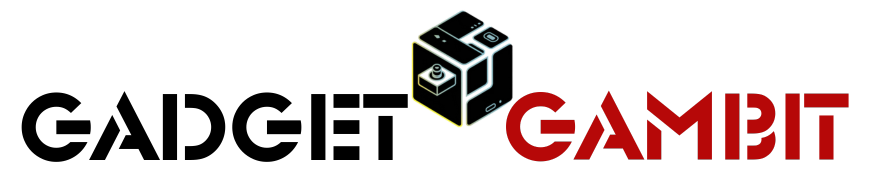Are you ready to dive into the exciting world of computer programming? You’re in for an amazing journey! Did you know that all your favorite apps, from Facebook to Instagram, are made with code? That’s right – programming is the magic behind the digital world we live in. But don’t worry if it seems intimidating at first. As the saying goes, “Every expert was once a beginner.” In this guide, we’ll walk you through the essential steps to start your programming adventure. Let’s unlock the secrets of coding together!
Understanding the Basics of Programming
Before we jump into the nitty-gritty of coding, let’s take a moment to understand what programming really is and why it’s so crucial in our digital age.
What is Coding and Why Does it Matter?
At its core, coding is the process of giving instructions to a computer to perform specific tasks. It’s like learning a new language – but instead of communicating with humans, you’re talking to machines. And boy, do these machines listen! Every website you visit, every app you use, and every video game you play is powered by code.In today’s world, coding isn’t just for tech geeks anymore. It’s becoming an essential skill across various industries. From healthcare to finance, education to entertainment, code is the backbone of innovation. Learning to code can open up a world of opportunities, whether you’re looking to switch careers, start a tech business, or simply understand the technology that surrounds us.
Programming Languages: The Building Blocks of Software
Just like human languages, there are many different programming languages, each with its own syntax, rules, and best use cases. Some popular languages include:
- Python: Known for its simplicity and versatility
- JavaScript: The language of the web
- Java: Popular for Android app development
- C++: Used for system/software development
- Swift: Apple’s language for iOS app development
Don’t worry about mastering all of these right away. As a beginner, you’ll want to focus on one or two to start with. We’ll discuss choosing your first language later in this guide.
Algorithms: The Problem-Solving Heart of Programming
At its core, programming is all about problem-solving. And that’s where algorithms come in. An algorithm is simply a set of step-by-step instructions to solve a specific problem or perform a task. Think of it as a recipe for your computer to follow.For example, let’s say you want to find the largest number in a list. Your algorithm might look something like this:
- Start with the first number in the list
- Compare it to the next number
- If the next number is larger, remember it instead
- Repeat steps 2-3 until you’ve gone through the whole list
- The number you remember at the end is the largest
Seems simple, right? That’s the beauty of algorithms – they break down complex problems into manageable steps. As you progress in your coding journey, you’ll learn to create more sophisticated algorithms to solve increasingly complex problems.
Basic Programming Concepts: The ABCs of Coding
Before you start writing your first program, there are a few fundamental concepts you should familiarize yourself with:
- Variables: These are like containers that hold data in your program. They can store numbers, text, or more complex information.
- Loops: These allow you to repeat a set of instructions multiple times. They’re super useful for automating repetitive tasks.
- Conditionals: These are decision-making statements in your code. They allow your program to do different things based on different conditions.
- Functions: Think of these as reusable blocks of code. They help you organize your code and avoid repetition.
Don’t worry if these seem abstract right now. As you start coding, you’ll see how these concepts come to life in your programs!
Choosing Your First Programming Language
Now that we’ve covered the basics, it’s time to choose your first programming language. This can feel like a big decision, but remember – many programming concepts are transferable between languages. The most important thing is to start somewhere!
Popular Beginner-Friendly Languages
Let’s look at some languages that are particularly welcoming for beginners:
- Python: Often recommended as the best language for beginners, Python is known for its readability and simplicity. It’s versatile enough to be used in web development, data analysis, artificial intelligence, and more.
- JavaScript: If you’re interested in web development, JavaScript is a great choice. It’s the language of the web and is used for both front-end and back-end development.
- HTML/CSS: While not programming languages in the strictest sense, HTML and CSS are essential for web development. They’re relatively easy to learn and provide a good introduction to coding concepts.
Pros and Cons of Each Language
- Python:
- Pros: Easy to read and write, versatile, large community support
- Cons: Can be slower than some other languages, not ideal for mobile app development
- JavaScript:
- Pros: Essential for web development, can be used for both front-end and back-end
- Cons: Can be tricky to debug, frequent updates can be hard to keep up with
- HTML/CSS:
- Pros: Essential for web development, relatively easy to learn
- Cons: Limited to structuring and styling web pages, not suitable for complex programming tasks
Choosing Based on Your Goals
Your choice of first language should align with your goals. Are you interested in web development? JavaScript might be your best bet. Fascinated by data science or AI? Python could be the way to go. Want to create mobile apps? You might consider Swift (for iOS) or Java (for Android).Remember, there’s no “perfect” first language. The most important thing is to start coding and learn the fundamental concepts. These will serve you well no matter what language you end up specializing in.
Advanced Languages for Future Learning
As you progress in your coding journey, you might want to explore more advanced languages like C, C++, or Rust. These languages offer more control over system resources and are often used in system programming, game development, and other performance-critical applications.But don’t worry about these just yet! Focus on mastering the basics with a beginner-friendly language first.
Setting Up Your Coding Environment
Now that you’ve chosen your first language, it’s time to set up your coding environment. This is where the magic happens!
Essential Software and Tools
The exact tools you’ll need depend on the language you’ve chosen, but here are some general categories:
- A text editor or Integrated Development Environment (IDE): This is where you’ll write your code. Popular options include Visual Studio Code, PyCharm, and Sublime Text.
- A compiler or interpreter: This translates your code into a language the computer can understand. Many languages come with these built-in.
- Version control system: Git is the most popular. It helps you track changes in your code and collaborate with others.
- Package manager: These help you install and manage libraries and frameworks for your chosen language.
Integrated Development Environments (IDEs) and Text Editors
IDEs are like Swiss Army knives for programmers. They typically include a text editor, debugger, compiler, and other useful tools all in one package. Some popular IDEs include:
- PyCharm for Python
- Visual Studio for C# and .NET development
- Eclipse for Java
Text editors, on the other hand, are lighter-weight and more flexible. They can be customized with plugins to support various languages. Popular text editors include:
- Visual Studio Code
- Sublime Text
- Atom
As a beginner, you might find an IDE helpful as it provides many tools out of the box. However, many developers prefer the flexibility of a good text editor.
Version Control with Git
Git is a version control system that helps you track changes in your code over time. It’s like a time machine for your projects! With Git, you can:
- Save different versions of your code
- Collaborate with others on the same project
- Revert to earlier versions if something goes wrong
GitHub, a popular platform for hosting Git repositories, is also a great place to showcase your projects and collaborate with other developers.
Online Coding Platforms for Beginners
If you’re not ready to set up a local development environment, there are many online platforms where you can start coding right away. Some popular options include:
- Repl.it: Supports multiple languages and allows you to code right in your browser
- CodePen: Great for web development, especially HTML, CSS, and JavaScript
- Google Colab: Perfect for Python, especially for data science and machine learning projects
These platforms can be a great way to get started quickly without worrying about setup and installation.
Learning Resources and Strategies
Now that you’re all set up, it’s time to start learning! The good news is that there are tons of resources available for aspiring programmers.
Online Courses and Tutorials
There’s a wealth of online learning resources available, many of them free. Some popular platforms include:
- Codecademy: Offers interactive courses in various programming languages
- freeCodeCamp: Provides free certifications in web development, data science, and more
- Coursera and edX: Offer university-level courses, some of which are free to audit
- YouTube: Countless free tutorials on every programming topic imaginable
Remember, consistency is key when learning to code. Try to code a little bit every day, even if it’s just for 30 minutes!
Books for Beginners
While online resources are great, sometimes nothing beats a good book. Here are some recommendations for beginners:
- “Python Crash Course” by Eric Matthes (for Python learners)
- “Eloquent JavaScript” by Marijn Haverbeke (for JavaScript enthusiasts)
- “Head First Java” by Kathy Sierra and Bert Bates (for Java beginners)
The Importance of Hands-On Practice
Reading about coding is important, but the real learning happens when you start writing code yourself. As you learn new concepts, try to implement them in small projects. This hands-on practice will help solidify your understanding and build your confidence.
Coding Communities and Forums
Programming can sometimes feel like a solitary activity, but it doesn’t have to be! Joining coding communities can provide support, motivation, and answers to your questions. Some popular communities include:
- Stack Overflow: A Q&A site where you can ask coding questions and help others
- Reddit communities like r/learnprogramming
- Discord servers dedicated to programming or specific languages
Don’t be afraid to ask questions in these communities. Remember, every expert was once a beginner too!
Building Your First Projects
Theory is important, but the real fun starts when you begin building your own projects. Let’s look at some ideas to get you started.
Simple Project Ideas for Beginners
- Calculator: Create a simple calculator that can perform basic arithmetic operations.
- To-Do List: Build a program that allows users to add, remove, and view tasks.
- Guess the Number game: Create a game where the computer generates a random number and the user tries to guess it.
- Weather App: Build a program that fetches and displays weather data for a given location.
- Tic-Tac-Toe: Implement the classic game, either for two players or against the computer.
Starting Your First Coding Project
When starting a project, follow these steps:
- Plan your project: What features do you want to include? What will the user interface look like?
- Break it down into smaller tasks: This makes the project less overwhelming and easier to manage.
- Start with the basics: Get a simple version working before adding more complex features.
- Test as you go: Don’t wait until the end to start testing your code.
- Don’t be afraid to look things up: It’s okay (and expected) to refer to documentation or search for solutions online.
Understanding Errors and Debugging
Encountering errors is a normal part of programming. In fact, debugging (fixing errors in your code) is a crucial skill for any programmer. When you run into an error:
- Read the error message carefully: It often tells you exactly what went wrong and where.
- Use print statements to check the values of variables at different points in your code.
- Use a debugger to step through your code line by line.
- If you’re stuck, try explaining the problem out loud (this is called “rubber duck debugging”).
Remember, every error is an opportunity to learn something new about programming!
Experimenting and Being Creative
Once you’ve got the basics down, don’t be afraid to experiment! Try adding new features to your projects or combining concepts in unique ways. Programming is as much an art as it is a science, and creativity is key to becoming a great programmer.
Developing Good Coding Habits
As you progress in your coding journey, it’s important to develop good habits that will serve you well in the long run.
Writing Clean, Readable Code
Clean code is code that is easy to read, understand, and maintain. Here are some tips:
- Use meaningful variable and function names
- Keep your functions small and focused on a single task
- Use comments to explain why you’re doing something, not what you’re doing
- Be consistent in your formatting and style
Remember, you’re not just writing code for the computer to understand – you’re writing it for other humans (including your future self) to read and maintain.
Coding Best Practices and Style Guides
Many programming languages have established style guides that provide conventions for writing clean, readable code. For example:
- PEP 8 for Python
- Google JavaScript Style Guide
- Oracle’s Java Code Conventions
Following these guides will make your code more consistent and easier for others to read.
The Importance of Commenting and Documenting
Comments are notes in your code that explain what the code does. They’re crucial for making your code understandable to others (and to yourself when you come back to it later). Here are some tips for effective commenting:
- Use comments to explain why you’re doing something, not what you’re doing (the code itself should be clear enough to show what’s happening)
- Keep comments up-to-date as you change your code
- Use docstrings (in Python) or similar constructs to document your functions and classes
Continuous Learning and Staying Updated
The field of programming is constantly evolving, with new languages, frameworks, and best practices emerging all the time. To stay current:
- Follow programming blogs and news sites
- Attend tech meetups or conferences (virtual or in-person)
- Continuously work on new projects to apply what you’re learning
- Consider getting certifications in your areas of interest
Remember, being a programmer means being a lifelong learner. Embrace the journey!
Conclusion
Congratulations! You’ve taken the first step on your exciting journey into the world of computer programming. Remember, every line of code you write is a step forward in your learning process. Don’t be afraid to make mistakes – they’re your best teachers!
As you continue to explore and grow, you’ll find that programming is not just about talking to computers; it’s about bringing your ideas to life in the digital realm. It’s about solving problems, creating tools, and maybe even changing the world.
So, what are you waiting for? Grab your keyboard, fire up that IDE, and start coding your future today! The world of programming is at your fingertips, and trust me, it’s an adventure you won’t want to miss. Happy coding!