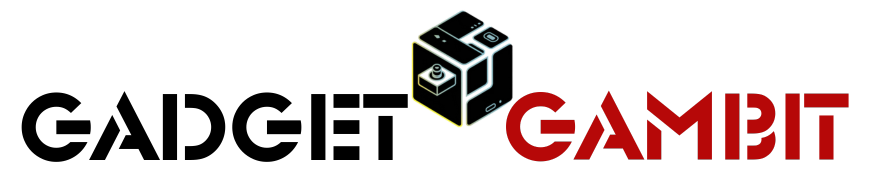Building a PC has become a rite of passage for tech enthusiasts, gamers, and even everyday users looking for a tangibly superior computing experience. While many enthusiasts start with the basic components—CPU, GPU, RAM, storage, and power supply—there is a wealth of additional knowledge and technology that significantly impacts performance, efficiency, and lifespan. This article goes beyond those fundamental parts, exploring essential components that every PC builder should be aware of to build a robust, future-proof machine.
Understanding the Core Components
Before delving into the advanced elements, let’s quickly revisit the core components of a PC:
- Central Processing Unit (CPU): The brain of the computer, executing instructions and processing data.
- Graphics Processing Unit (GPU): Crucial for rendering images, video playback, and gaming performance.
- Random Access Memory (RAM): Temporary storage that temporarily holds data for quick access.
- Storage: HDDs or SSDs used for permanent data storage, affecting load times and system performance.
- Motherboard: The main circuit board that houses the CPU, RAM, and other components and facilitates communication between them.
Advanced Components to Consider
As we transition beyond the basics, we’ll explore additional components and technologies that can enhance the PC building experience and overall system performance.
1. Cooling Solutions
An often-overlooked aspect of PC building is cooling. As CPUs and GPUs continue to push boundaries in terms of performance, they generate more heat. Adequate cooling is crucial to maintaining the longevity and stability of your system.
-
Air Cooling: Traditional air coolers consist of a heat sink and fans to dissipate heat. High-end air coolers can provide impressive thermal performance and are often quieter than liquid solutions.
-
Liquid Cooling: This method uses refrigerants to transfer heat away from components. All-in-one (AIO) liquid coolers are increasingly popular due to easier installation and effective thermoregulation. Custom loop liquid cooling allows for specific configurations but requires more expertise and maintenance.
- Thermal Paste: A fundamental yet critical component is thermal paste that fills microscopic gaps between a processor and its cooler. Proper application can greatly enhance heat transfer.
2. Power Supply Unit (PSU)
The power supply unit is often perceived as a mere connector of electricity, but it’s crucial for system reliability and performance.
-
Wattage and Efficiency: Adequate wattage is imperative for all components to function correctly. A PSU with an 80 Plus certification indicates it meets minimum efficiency levels, with Platinum being the most efficient. Choosing a higher-rated PSU not only saves on electricity bills but also reduces heat generation.
- Modular vs. Non-Modular: Modular PSUs allow you to connect only the cables you need, enhancing airflow inside the case. Non-modular PSUs come with fixed cables, which might lead to clutter.
3. Storage Solutions
The type and configuration of storage drives can greatly affect system performance.
-
Solid State Drives (SSDs): SSDs have rapidly supplanted traditional HDDs due to their higher speeds. NVMe SSDs, which utilize the PCIe interface, offer superior throughput compared to SATA SSDs.
- RAID Configurations: For those requiring redundancy or enhanced performance, RAID (Redundant Array of Independent Disks) configurations allow the combination of multiple drives into a single logical unit for improved performance or data protection. RAID 0 offers speed, while RAID 1 provides redundancy.
4. Memory (RAM)
While DDR4 RAM is common, the next generation, DDR5, is starting to take center stage as of late 2022. Understanding memory speed, capacity, and latency is important for optimizing performance.
-
Dual Channel vs. Single Channel: Running RAM in dual-channel mode (two sticks of RAM of the same specifications) can double the memory bandwidth, which directly influences gaming and multitasking performance.
- Overclocking: Many RAM modules come with XMP (Extreme Memory Profile) profiles that let users automatically push their speeds beyond the standard specifications, offering performance boosts at the cost of increased power consumption and potential heat.
5. Graphics Card (GPU)
In an era of ray-tracing and high-resolution displays, the GPU is not just about raw power; the architecture, memory, and cooling can make a significant difference.
-
Ray Tracing Technology: Modern GPUs from NVIDIA and AMD now support real-time ray tracing, providing photorealistic graphics in gaming. Choosing a GPU that can handle ray-tracing well depends on the architecture and memory bandwidth.
- GPU Memory (VRAM): Modern gaming at 1440p or 4K requires sufficient VRAM. For instance, while 8GB may suffice for 1080p, 10GB or more is becoming the standard for higher resolutions.
6. Motherboard Features
The motherboard is often viewed as just a foundation, but its features can significantly determine system capabilities.
-
Form Factor: Motherboards come in various sizes—ATX, Micro-ATX, and Mini-ITX. The size influences the number of components and, importantly, the cooling systems you can implement.
- Expansion Slots and Connectivity: The number of PCIe slots lets users expand further into GPUs, sound cards, or SSDs. Features like USB Type-C and Thunderbolt capabilities add future-proofing flexibility.
7. Case and Cable Management
A case does more than house components; it influences aesthetics, airflow, and organization.
-
Airflow: Good airflow is crucial for cooling. Cases with excellent intake and exhaust designs can lower operational temperatures, leading to enhanced performance.
- Cable Management: Proper cable management not only helps with airflow but also makes future upgrades much easier. Many cases now come with built-in channels and Velcro straps to keep cables organized.
Industry Insights and Technical Innovations
As technology progresses, we see innovations that directly impact PC building:
-
Chiplet Architecture: AMD has pioneered this technology, allowing multiple chips (or die) on a single processor. This modular design enhances performance and efficiency, and as more manufacturers adopt it, users will benefit from modularity and optimization.
-
Memory Innovations: DDR5 RAM brings advancements like improved bandwidth and optimized power consumption. As more motherboards support DDR5, expect to see significant performance gains in multitasking and gaming performance.
- Big.LITTLE Architecture: First used in ARM processors, this technology allows different cores to optimize workloads—high-performance cores handle demanding tasks, while energy-efficient cores manage light workloads. This can influence desktop computer power consumption and thermal efficiency.
Future Outlook
The future of PC building is exciting, with emerging trends that promise to shape how enthusiasts and professionals configure their systems:
-
AI-driven Performance Optimization: As AI technology evolves, machine learning algorithms could help users optimize their systems. Auto-tuning for CPUs, GPUs, and RAM could become commonplace, allowing for personalized performance enhancements.
-
Integration of Hardware and Software: The synergy between hardware and software is becoming increasingly important. Companies are working on solutions that allow hardware to optimize software tasks—managing refresh rates in gaming, for example, based on real-time performance data.
- Eco-Friendly Components: With growing environmental awareness, manufacturers are focusing on eco-friendly alternatives, including efficient power supplies and recyclable materials for cases and accessories.
Conclusion
Building a PC is not just about assembling components; it’s about understanding how each element interacts and contributes to performance, longevity, and user experience. With technological advances driving the industry, knowledge of essential components beyond the basics will empower builders to create systems that meet their specific needs and future-proof investments.
This journey of exploration lays a strong foundation for making informed choices, whether opting for the best cooling solutions, understanding power supply efficiency, or configuring advanced storage setups. By embracing innovations and staying abreast of industry trends, every PC builder can elevate their construction to a masterpiece of engineering and design, capable of handling future demands.
Whether you’re a gamer craving the highest frame rates, a professional designer working with AI-powered applications, or someone wanting a robust system for day-to-day tasks, the insights shared here will guide your journey in building the perfect PC. As technology continues to evolve, the possibilities remain limitless, and the art of PC building becomes an experience not just of hardware, but of passion, creativity, and personal expression.