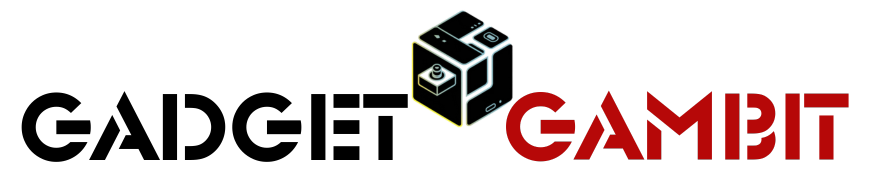The motherboard is the lifeblood of any computer system, acting as the central hub that connects all components and peripherals. For beginners in the world of PC building or upgrading, selecting the right motherboard can be a daunting task. With myriad options available, this comprehensive guide aims to demystify the motherboard selection process, provide industry insights, explore technical innovations, and offer a future outlook while ensuring you make an informed decision tailored to your needs.
Understanding Motherboards: The Key Components
Before diving into the process of choosing a motherboard, it is essential to understand the key components and features that make up these critical components. Here are several basic elements you should be familiar with:
-
Form Factor: The dimensions and layout of the motherboard determine its compatibility with cases and other components. Common form factors include ATX, Micro-ATX, and Mini-ITX.
-
CPU Socket: The CPU socket is a critical feature on the motherboard, as it determines which processors are compatible. Major socket types include LGA 1200, LGA 1700 (Intel) and AM4, AM5 (AMD).
-
Chipset: The chipset governs communication between the CPU, memory, and other components. It also dictates features like overclocking capabilities and the number of PCIe lanes available.
-
Memory Support: Motherboards come with varying numbers of DIMM slots and support different types of RAM (DDR4, DDR5). The maximum memory speed and total capacity supported are also crucial factors.
-
Expansion Slots: Depending on your intended use, the number and type of PCIe slots (for graphics cards, SSDs, and other peripherals) are vital for future upgrades.
-
Storage Options: Look for the type and number of storage connectors available, such as SATA for traditional hard drives and SSDs and NVMe for high-speed storage solutions.
-
I/O Ports: The rear I/O panel houses connection ports for peripherals. Check for USB, audio, Ethernet, and video outputs based on your needs.
- Power Phases and VRMs: High-quality voltage regulator modules (VRMs) and power phases are essential for stable power delivery, especially if you’re planning on overclocking.
Identifying Your Use Case
The first step in choosing the right motherboard is identifying how you plan to use your computer. Different use cases have different requirements:
Gaming
For gaming, consider a motherboard that supports the latest CPUs and high-speed RAM. Look for at least one PCIe x16 slot for a graphics card, multiple M.2 slots for NVMe SSDs, and adequate power delivery for overclocking. Additionally, consider onboard audio and customizable RGB lighting features for enhanced aesthetics.
Content Creation
If you’re into video editing, 3D modeling, or other resource-intensive tasks, choose a motherboard that supports high-core-count CPUs and ample RAM slots (4 or more). A robust chipset will also play a critical role in optimizing performance, and additional PCIe slots will be valuable for GPUs and capture cards.
General Usage and Office Work
For basic office tasks, a budget-friendly Micro-ATX motherboard with decent specs may suffice. Focus on essential connectivity options, such as USB ports and integrated graphics, while ensuring the motherboard still offers expansion capabilities for future needs.
Home Theater PCs (HTPCs)
When building an HTPC, consider a smaller form factor motherboard (like Mini-ITX). Look for audio output features that enhance sound quality and connectors like HDMI or DisplayPort for video output.
Market Analysis and Trends
The motherboard market has experienced numerous advancements, leading to a rich landscape filled with options. Here are some trends shaping the industry:
AI Integration
With artificial intelligence becoming more prevalent, many motherboard manufacturers are introducing AI-enhanced features that optimize performance. Such features can intelligently manage power consumption and thermal profiles based on workloads.
Enhanced Connectivity Standards
The shift towards fast connectivity is evident with standards like PCIe 4.0 and upcoming PCIe 5.0. Motherboards are increasingly adopting these technologies, which maximize bandwidth for high-speed SSDs and graphics cards.
Support for Faster RAM
As DDR5 RAM becomes more widespread, motherboards are evolving to accommodate these higher speeds. This change indicates a push towards higher memory bandwidth, benefiting both gamers and content creators.
Sustainability in Manufacturing
Amid rising environmental concerns, manufacturers are adopting sustainable practices in their construction processes. This trend influences everything from PCB recycling to energy-efficient feature designs, appealing to environmentally-conscious consumers.
Technical Innovations in Motherboard Design
The motherboard arena is not static; innovative features continuously emerge, enhancing user experience. Here are several notable advancements:
Dual BIOS
Many motherboards now come with dual BIOS, allowing users to have a backup in case of corruptions. This feature is particularly beneficial for overclockers who may wish to experiment with different settings and configurations.
Integrated Wi-Fi and Bluetooth
Previously considered luxuries, integrated Wi-Fi 6 and Bluetooth 5.0 are becoming standard inclusions on mid-range and high-end motherboards, allowing for seamless wireless connections.
Advanced Cooling Solutions
With increasingly powerful hardware, effective thermal management is paramount. Newer motherboards offer features like fan headers with DC/PWM support, dedicated heat sinks for VRMs, and even built-in water cooling support.
Smart Sensors
Motherboards equipped with smart sensors allow users to monitor temperatures and fan speeds through dedicated software, improving usability and hardware management.
Future Outlook: What to Expect
As technology continues to evolve, so too will motherboard design and functionality. Here are some predictions about the future landscape:
Rising Demand for Customization
Enthusiasts increasingly favor customizable motherboards featuring modular designs and extensive RGB lighting options, driving manufacturers to innovate toward user-centric designs.
Adoption of Next-Gen Technologies
Emerging technologies like 5G and the Internet of Things (IoT) will force motherboard manufacturers to adapt, incorporating advanced connectivity options to meet the growing demand for connected devices.
Long-Term Compatibility
As the focus shifts towards sustainability and reducing e-waste, manufacturers may lay more emphasis on long-term compatibility. This trend could manifest in featuring removable components that can be upgraded as technology evolves.
Greater Emphasis on Security Features
With cybersecurity threats on the rise, we can expect motherboards to bolster security features. This might include hardware-based security measures like TPM (Trusted Platform Module) and secure firmware.
Conclusion
Choosing the right motherboard is more than simply picking the cheapest or the one with the most features. It requires considering your unique needs, understanding the compatibility of components, and being aware of emerging trends and technologies. By identifying your specific use case—whether gaming, content creation, or general computing—you can narrow down your options.
Neglecting the importance of a good motherboard can lead to bottlenecks and performance issues down the line, making this decision a crucial part of your PC-building journey.
Stay informed about market trends, embrace innovation, and consider future needs as you choose your motherboard. With this guide, you are now equipped with the foundational knowledge to make a sound decision that will serve as the cornerstone of your PC system for years to come. In the fast-paced world of technology, a little research can go a long way in ensuring your investment yields the best performance and longevity.
With the right motherboard in place, you’re not just building a computer; you’re laying the groundwork for future upgrades and a powerful computing experience. Happy building!