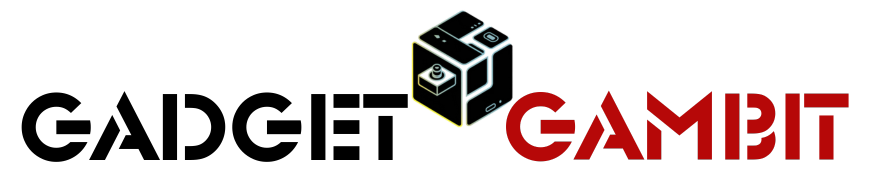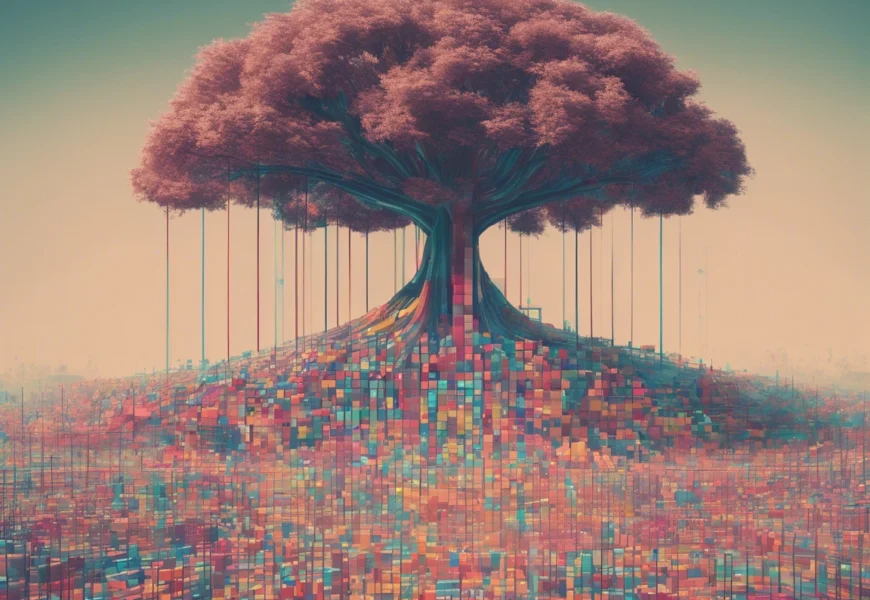Hey there, fellow code enthusiasts! Are you ready to embark on an exciting journey through the fascinating world of data structures? Buckle up, because we’re about to dive deep into the building blocks that power our digital universe!
Did you know that a whopping 73% of software developers consider a strong understanding of data structures crucial for their career success? Well, it’s time to join their ranks and level up your programming game!
In this guide, we’ll explore the most common data structures that every programmer should have in their toolkit. From the simple yet powerful arrays to the more complex trees and graphs, we’ve got you covered. So, let’s get started and unravel the mysteries of data organization in computing!
What Are Data Structures?
Before we dive into the specifics, let’s get our bearings and understand what data structures are all about.
Definition
At its core, a data structure is a specialized format for organizing, processing, retrieving, and storing data in computers. Think of it as a container that holds your data in a specific way, allowing you to work with that data efficiently.
Purpose
The primary purpose of data structures is to help in efficient data management and manipulation. They provide a way to organize data so that it can be accessed quickly and easily, depending on the specific needs of your program.
Importance
Proper use of data structures can significantly improve program performance and resource utilization. By choosing the right data structure for a given task, you can optimize your code for speed, memory usage, or both. This is why understanding data structures is so crucial for any programmer worth their salt!
Now that we’ve got the basics down, let’s dive into the meat of our topic – the common data structures every programmer should know.
Common Data Structures Every Programmer Should Know
1. Arrays
Arrays are perhaps the most fundamental data structure in computing. They’re simple, yet incredibly powerful and versatile.
Key Features:
- Contiguous memory allocation: All elements are stored in adjacent memory locations, making access super fast.
- Fixed size: In most programming languages, arrays have a fixed size once declared (though some languages offer dynamic arrays).
- Fast access time: Accessing any element in an array takes constant time, O(1), because you can directly calculate the memory address of any element.
Use Cases:
- Storing lists of items (e.g., a list of user names)
- Implementing other data structures (e.g., stacks, queues)
- Representing matrices and multi-dimensional data
Example in Python:
python
# Creating an array (list in Python)
fruits = ["apple", "banana", "cherry", "date"]
# Accessing elements
print(fruits[0]) # Output: apple
# Modifying elements
fruits[1] = "blueberry"
print(fruits) # Output: ["apple", "blueberry", "cherry", "date"]
Arrays are great when you know the size of your data in advance and need quick access to elements by their index. However, they’re not so great when you need to frequently insert or delete elements, especially at the beginning of the array.
2. Linked Lists
Linked lists are a step up in complexity from arrays, but they offer more flexibility in terms of size and manipulation.
Key Features:
- Dynamic size: Linked lists can grow or shrink as needed, unlike arrays.
- Efficient insertion and deletion: Adding or removing elements is typically faster than with arrays, especially for large datasets.
- Types: There are several types of linked lists, including singly linked, doubly linked, and circular linked lists.
Use Cases:
- Implementing stacks and queues
- Creating symbol tables in compiler design
- Managing memory allocation in operating systems
Example in Python:
python
class Node:
def __init__(self, data):
self.data = data
self.next = None
class LinkedList:
def __init__(self):
self.head = None
def append(self, data):
new_node = Node(data)
if not self.head:
self.head = new_node
return
last_node = self.head
while last_node.next:
last_node = last_node.next
last_node.next = new_node
# Creating a linked list
my_list = LinkedList()
my_list.append(1)
my_list.append(2)
my_list.append(3)
Linked lists shine when you need to frequently insert or delete elements, especially at the beginning of the list. However, they use more memory than arrays (due to the storage of pointers) and have slower access times for arbitrary elements.
3. Stacks
Stacks are a special type of data structure that follows the Last-In-First-Out (LIFO) principle. Think of it like a stack of plates – you add to the top and remove from the top.
Key Features:
- LIFO principle: The last element added is the first one to be removed.
- Push and pop operations: These are the primary operations for adding and removing elements.
- Peek operation: This allows you to view the top element without removing it.
Use Cases:
- Function call management in programming languages
- Undo mechanisms in software applications
- Expression evaluation and syntax parsing
Example in Python:
python
class Stack:
def __init__(self):
self.items = []
def push(self, item):
self.items.append(item)
def pop(self):
if not self.is_empty():
return self.items.pop()
def peek(self):
if not self.is_empty():
return self.items[-1]
def is_empty(self):
return len(self.items) == 0
# Using the stack
my_stack = Stack()
my_stack.push(1)
my_stack.push(2)
my_stack.push(3)
print(my_stack.pop()) # Output: 3
print(my_stack.peek()) # Output: 2
Stacks are incredibly useful for problems that involve backtracking or where you need to reverse the order of operations.
4. Queues
Queues are similar to stacks, but they follow the First-In-First-Out (FIFO) principle. Think of it like a line at a grocery store – the first person in line is the first to be served.
Key Features:
- FIFO principle: The first element added is the first one to be removed.
- Enqueue and dequeue operations: These are the primary operations for adding and removing elements.
- Front and rear: These represent the two ends of the queue.
Use Cases:
- Task scheduling in operating systems
- Breadth-first search algorithms in graph theory
- Handling of requests in web servers
Example in Python:
python
from collections import deque
class Queue:
def __init__(self):
self.items = deque()
def enqueue(self, item):
self.items.append(item)
def dequeue(self):
if not self.is_empty():
return self.items.popleft()
def front(self):
if not self.is_empty():
return self.items[0]
def is_empty(self):
return len(self.items) == 0
# Using the queue
my_queue = Queue()
my_queue.enqueue('a')
my_queue.enqueue('b')
my_queue.enqueue('c')
print(my_queue.dequeue()) # Output: a
print(my_queue.front()) # Output: b
Queues are perfect for situations where you need to maintain the order of operations or process items in the order they were received.
5. Trees
Trees are hierarchical data structures that consist of nodes connected by edges. They’re incredibly versatile and form the basis for many more complex data structures.
Key Features:
- Hierarchical structure: Nodes are organized in parent-child relationships.
- Root node: The topmost node of the tree.
- Leaf nodes: Nodes with no children.
- Types: There are many types of trees, including binary trees, AVL trees, and red-black trees.
Use Cases:
- Representing file systems in operating systems
- Implementing decision trees in machine learning
- Organizing data for efficient searching and sorting
Example in Python (Binary Tree):
python
class TreeNode:
def __init__(self, value):
self.value = value
self.left = None
self.right = None
class BinaryTree:
def __init__(self):
self.root = None
def insert(self, value):
if not self.root:
self.root = TreeNode(value)
else:
self._insert_recursive(self.root, value)
def _insert_recursive(self, node, value):
if value < node.value:
if node.left is None:
node.left = TreeNode(value)
else:
self._insert_recursive(node.left, value)
else:
if node.right is None:
node.right = TreeNode(value)
else:
self._insert_recursive(node.right, value)
# Using the binary tree
my_tree = BinaryTree()
my_tree.insert(5)
my_tree.insert(3)
my_tree.insert(7)
my_tree.insert(1)
my_tree.insert(9)
Trees are excellent for representing hierarchical relationships and are the foundation for many advanced algorithms and data structures.
6. Graphs
Graphs are a more general form of the tree structure, where nodes (often called vertices) are connected by edges in any pattern.
Key Features:
- Vertices and edges: The basic components of a graph.
- Directed or undirected: Edges can have a direction or be bidirectional.
- Weighted or unweighted: Edges can have associated values (weights) or not.
Use Cases:
- Representing social networks
- Mapping applications for finding shortest paths
- Dependency resolution in software packages
Example in Python:
python
class Graph:
def __init__(self):
self.graph = {}
def add_vertex(self, vertex):
if vertex not in self.graph:
self.graph[vertex] = []
def add_edge(self, vertex1, vertex2):
if vertex1 not in self.graph:
self.add_vertex(vertex1)
if vertex2 not in self.graph:
self.add_vertex(vertex2)
self.graph[vertex1].append(vertex2)
self.graph[vertex2].append(vertex1) # For an undirected graph
# Using the graph
my_graph = Graph()
my_graph.add_edge('A', 'B')
my_graph.add_edge('B', 'C')
my_graph.add_edge('C', 'D')
my_graph.add_edge('D', 'A')
print(my_graph.graph)
# Output: {'A': ['B', 'D'], 'B': ['A', 'C'], 'C': ['B', 'D'], 'D': ['C', 'A']}
Graphs are incredibly powerful for modeling complex relationships and are the basis for many important algorithms in computer science.
7. Hash Tables
Hash tables, also known as hash maps, are data structures that implement an associative array abstract data type, a structure that can map keys to values.
Key Features:
- Key-value pairs: Data is stored in key-value pairs.
- Hash function: Converts keys into array indices for efficient storage and retrieval.
- Fast lookup time: Average case O(1) for search, insert, and delete operations.
Use Cases:
- Implementing dictionaries in programming languages
- Database indexing
- Caching mechanisms in applications
Example in Python (using built-in dict):
python
# In Python, dictionaries are implemented as hash tables
my_hash_table = {}
# Adding key-value pairs
my_hash_table['name'] = 'Alice'
my_hash_table['age'] = 30
my_hash_table['city'] = 'New York'
# Accessing values
print(my_hash_table['name']) # Output: Alice
# Updating values
my_hash_table['age'] = 31
# Deleting key-value pairs
del my_hash_table['city']
print(my_hash_table) # Output: {'name': 'Alice', 'age': 31}
Hash tables are excellent when you need fast access to data based on a unique key, making them ideal for many real-world applications.
8. Heaps
Heaps are specialized tree-based data structures that satisfy the heap property. In a max heap, for any given node I, the value of I is greater than or equal to the values of its children. In a min heap, the value of I is less than or equal to the values of its children.
Key Features:
- Tree-based structure: Typically implemented as binary trees.
- Types: Min-heap and max-heap.
- Efficient for priority-based operations: Quick access to the minimum or maximum element.
Use Cases:
- Implementing priority queues
- Heap sort algorithm
- Finding the k largest or smallest elements in a collection
Example in Python (using heapq module for min-heap):
python
import heapq
# Creating a heap
my_heap = []
heapq.heapify(my_heap)
# Adding elements
heapq.heappush(my_heap, 3)
heapq.heappush(my_heap, 1)
heapq.heappush(my_heap, 4)
heapq.heappush(my_heap, 1)
heapq.heappush(my_heap, 5)
print(my_heap) # Output: [1, 1, 4, 3, 5]
# Removing the smallest element
smallest = heapq.heappop(my_heap)
print(smallest) # Output: 1
print(my_heap) # Output: [1, 3, 4, 5]
Heaps are particularly useful in algorithms where you frequently need to retrieve the minimum or maximum element from a collection.
9. Tries
Tries, also known as prefix trees, are tree-like data structures used to store associative arrays where the keys are usually strings.
Key Features:
- Tree-like structure: Optimized for string keys.
- Efficient prefix matching: Can find all keys with a common prefix quickly.
- Space-efficient for certain datasets: Can be more space-efficient than hash tables for certain types of data.
Use Cases:
- Implementing autocomplete functionality
- Spell checkers
- IP routing tables in network routers
Example in Python:
python
class TrieNode:
def __init__(self):
self.children = {}
self.is_end_of_word = False
class Trie:
def __init__(self):
self.root = TrieNode()
def insert(self, word):
node = self.root
for char in word:
if char not in node.children:
node.children[char] = TrieNode()
node = node.children[char]
node.is_end_of_word = True
def search(self, word):
node = self.root
for char in word:
if char not in node.children:
return False
node = node.children[char]
return node.is_end_of_word
# Using the Trie
my_trie = Trie()
my_trie.insert("apple")
my_trie.insert("app")
my_trie.insert("apricot")
print(my_trie.search("apple")) # Output: True
print(my_trie.search("app")) # Output: True
print(my_trie.search("apricot")) # Output: True
print(my_trie.search("apr")) # Output: False
Tries are excellent for tasks involving string prefixes and can be more efficient than hash tables for certain operations on strings.
Choosing the Right Data Structure
Now that we’ve explored these common data structures, you might be wondering, “How do I know which one to use?” Great question! Choosing the right data structure is crucial for efficient programming. Here are some factors to consider:
- The type of data you’re working with:
- If you’re dealing with key-value pairs, a hash table might be your best bet.
- For hierarchical data, trees could be the way to go.
- If you’re working primarily with strings, a trie might be most efficient.
- The operations you’ll perform most frequently:
- If you need quick insertions and deletions at one end of your data structure, a stack or queue might be ideal.
- For frequent searches, a binary search tree or hash table could be more efficient.
- If you need to maintain sorted data, a balanced tree like an AVL tree or a heap might be the best choice.
- Time and space complexity requirements:
- Consider the Big O notation for the operations you’ll be performing most often.
- For example, if you need constant-time access to elements, an array or hash table might be preferable to a linked list.
- If memory usage is a concern, you might choose a more space-efficient structure like a trie over a hash table for certain string-based operations.
- The specific problem you’re trying to solve:
- Some problems naturally lend themselves to certain data structures. For instance, graph problems often require… well, graphs!
- Consider any constraints or requirements specific to your problem domain.
Remember, there’s no one-size-fits-all solution. The best data structure depends on your unique use case!
Practical Examples and Use Cases
Let’s dive into some real-world scenarios to see how these data structures are applied in practice.
1. Social Media Feed (Arrays and Linked Lists)
Imagine you’re building a social media platform. Users’ feeds could be implemented using either arrays or linked lists:
- Arrays: Good for fixed-size feeds where you know the maximum number of posts to display.
- Linked Lists: Better for dynamic feeds where posts can be easily inserted or removed without shifting other elements.
python
# Using a linked list for a dynamic feed
class Post:
def __init__(self, content):
self.content = content
self.next = None
class Feed:
def __init__(self):
self.head = None
def add_post(self, content):
new_post = Post(content)
new_post.next = self.head
self.head = new_post
def display_feed(self):
current = self.head
while current:
print(current.content)
current = current.next
# Usage
user_feed = Feed()
user_feed.add_post("Just had a great coffee! ☕")
user_feed.add_post("Beautiful sunset today! 🌅")
user_feed.add_post("Excited for the weekend! 🎉")
user_feed.display_feed()
2. Browser History (Stacks)
Web browsers often use stacks to manage the back and forward navigation history:
python
class BrowserHistory:
def __init__(self):
self.history = []
self.future = []
def visit(self, url):
self.history.append(url)
self.future.clear() # Clear forward history
def back(self):
if len(self.history) > 1:
self.future.append(self.history.pop())
return self.history[-1]
return None
def forward(self):
if self.future:
url = self.future.pop()
self.history.append(url)
return url
return None
# Usage
browser = BrowserHistory()
browser.visit("google.com")
browser.visit("youtube.com")
browser.visit("github.com")
print(browser.back()) # Output: youtube.com
print(browser.back()) # Output: google.com
print(browser.forward()) # Output: youtube.com
3. Print Queue (Queues)
Printers often use queues to manage print jobs:
python
from collections import deque
class PrintQueue:
def __init__(self):
self.queue = deque()
def add_job(self, document):
self.queue.append(document)
print(f"Added '{document}' to the print queue.")
def print_next(self):
if self.queue:
document = self.queue.popleft()
print(f"Printing '{document}'...")
else:
print("No jobs in the queue.")
# Usage
office_printer = PrintQueue()
office_printer.add_job("Annual Report")
office_printer.add_job("Meeting Minutes")
office_printer.add_job("Invoice #1234")
office_printer.print_next() # Prints: Printing 'Annual Report'...
office_printer.print_next() # Prints: Printing 'Meeting Minutes'...
4. File System (Trees)
Operating systems often use tree structures to represent file systems:
python
class FileSystemNode:
def __init__(self, name, is_directory=False):
self.name = name
self.is_directory = is_directory
self.children = [] if is_directory else None
def add_child(self, child):
if self.is_directory:
self.children.append(child)
def display(self, level=0):
prefix = " " * level
print(f"{prefix}{self.name}{'/' if self.is_directory else ''}")
if self.is_directory:
for child in self.children:
child.display(level + 1)
# Usage
root = FileSystemNode("root", True)
documents = FileSystemNode("Documents", True)
pictures = FileSystemNode("Pictures", True)
root.add_child(documents)
root.add_child(pictures)
documents.add_child(FileSystemNode("resume.pdf"))
documents.add_child(FileSystemNode("report.docx"))
pictures.add_child(FileSystemNode("vacation.jpg"))
root.display()
5. Spell Checker (Tries)
Spell checkers often use tries for efficient word lookup and prefix matching:
python
class TrieNode:
def __init__(self):
self.children = {}
self.is_end_of_word = False
class SpellChecker:
def __init__(self):
self.root = TrieNode()
def add_word(self, word):
node = self.root
for char in word:
if char not in node.children:
node.children[char] = TrieNode()
node = node.children[char]
node.is_end_of_word = True
def check_word(self, word):
node = self.root
for char in word:
if char not in node.children:
return False
node = node.children[char]
return node.is_end_of_word
# Usage
checker = SpellChecker()
words = ["apple", "app", "application", "apply", "aptitude"]
for word in words:
checker.add_word(word)
print(checker.check_word("apple")) # Output: True
print(checker.check_word("app")) # Output: True
print(checker.check_word("appl")) # Output: False
print(checker.check_word("appletree")) # Output: False
Conclusion
Wow, what a journey through the world of data structures! We’ve covered the essentials, from simple arrays to complex graphs and tries. By mastering these common data structures, you’ll be well-equipped to tackle a wide range of programming challenges.
Let’s recap some key takeaways:
- Choose wisely: Different data structures excel in different scenarios. Always consider your specific needs when selecting one.
- Efficiency matters: Understanding the time and space complexity of various operations can help you make informed decisions.
- Practice, practice, practice: The more you work with these structures, the more intuitive they’ll become.
- Real-world applications: As we’ve seen, these data structures aren’t just theoretical concepts – they’re used in countless real-world applications.
- Keep learning: The field of computer science is always evolving. Stay curious and keep exploring new data structures and algorithms.
Remember, practice makes perfect! Don’t just read about these structures – implement them, play with them, and use them in your projects. Try solving coding challenges that require different data structures. Websites like LeetCode, HackerRank, and CodeSignal offer great practice problems.
As you continue your journey in programming, you’ll find that a solid understanding of data structures will serve you well in countless situations. Whether you’re optimizing database queries, developing game engines, or building the next big social media platform, these fundamental building blocks will be your trusted tools.
So, what are you waiting for? Go forth and conquer the world of data structures! Your future self (and your code) will thank you. Happy coding!
And remember, in the words of Linus Torvalds, “Bad programmers worry about the code. Good programmers worry about data structures and their relationships.” So keep focusing on those data structures, and you’ll be well on your way to becoming an exceptional programmer!